To
understand the various settings within the properties of a mailbox
database, we are going to break it down into tabs and sections as
follows:
To locate the properties of a database, perform the following:
1. | Open the EMC.
|
2. | From the Navigation Tree, expand the Server Configuration work center and click Mailbox.
|
3. | From the Result pane, choose the server.
|
4. | In
the Work pane, select the storage group that holds the mailbox database
and select the database you wish to view the properties of.
|
5. | From the Actions pane, select Properties.
|
The General Tab
The General tab initially shows you a lot of dynamic information, as you can see in Figure 1.
In addition to seeing the name of your database and the database path
(and copy path if there is one), you see items such as your last full
backup and your last incremental backup, indicating whether transaction
logs were purged and when. Status shows you the mounted or dismounted
state of your database. Additionally, you can see when the last time
database properties in Active Directory (AD) were changed.
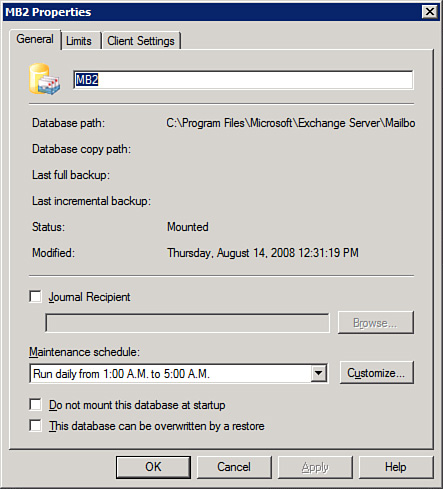
You
should also take note of the two checkboxes at the bottom of the
screen. The first is Do Not Mount This Database At Startup, which
prevents the database from being mounted with the startup of the
Information Store. This is helpful if an administrator wants to bring
databases back online in a certain order rather than all at once.
The
other checkbox is This Database Can Be Overwritten By a Restore, which
is used when you need to restore from an offline backup. This occurs if
the database is backed up by making a copy, not with an online backup
of the database.